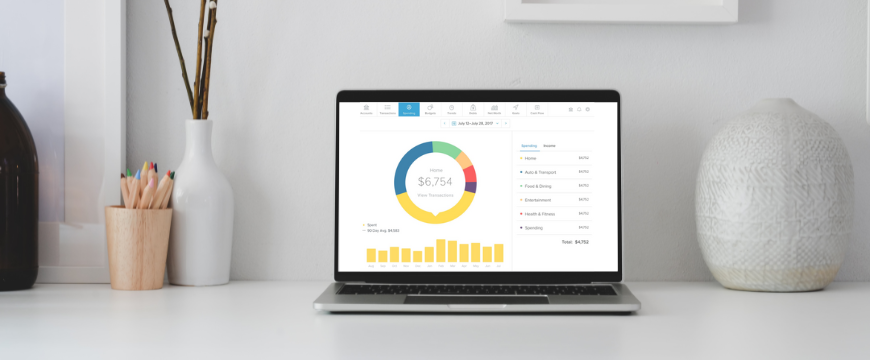
Money Management™
Section Menu
When you access Money Management™ from Online or Mobile Banking, you can link your external financial accounts such as credit cards, retirement funds, loans and deposit accounts, allowing you to view your entire financial picture all in one place! Plus, set budgets, view your spending trends, and categorize your transactions. Managing your money has never been easier!
Features
- Access Money Management™ by logging into Online Banking and hovering over Budgeting & Taxes and then clicking on the "Money Management" option.
- Link all of your external financial accounts, which allow you to view your entire financial picture all in one location.
- Track your transactions easily due to auto-categorization.
- View your spending chart to see where your money is going.
- Set up budgets based on your spending habits and goals.
- Set up email and text alerts for your transactions.
- Access available in our Mobile Banking app.
- Establish debt payoff goals, savings and retirement goals.
- Detailed net worth analysis and tracking.
Project future cash flow based on recurring deposits and payments with the cash flow calendar.
Watch a Demonstration of Money Management